This tutorial explains how to configure VirtualDJ to record video using the codecs mostly used.
There is not only one video configuration possible because the variety of existing codecs and combinations that can be obtained are numerous. Even the hardware combinations are importants and it is not mathematically determined that a configuration on a system gives the same results on a new one. Only the final test of the configuration confirm the good or bad result.
The configuration explained in this guide has as objective:
• a good video quality
• stability and low CPU load
• which does not introduce any out of sync between audio and video.
There are various solutions such as use Dvix codec, h264, xvid, mpeg and many others, but some of them there were issues of audio/video timing or a heavy commitment of the cpu that causing Skips video frames. The proposed solution are based on MPEG2 and MPEG4 codecs. This choice is dictated not only by the reasons just described, even by Experience in the Software development and the collection of information by the users. So at present these are the recommended configurations and also the most popular and reliable.
Follow this procedure:
1)Install “ffdshow_rev3562_20100907” (use the dafult settings) and restart the system. It\\\'s suggested ffdshow because offer good performances with a low CPU consumption.
to download the pack click here
2)Open the recording configuration page and set the audio bit rate:
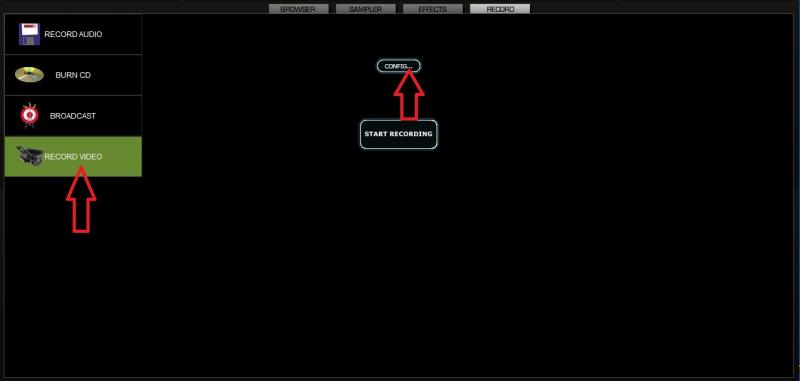
Click on “config” and choose the il bit rate. It's recommended the value from 192 to 320 Kbs to obtain a good audio quality.

3)Now, let's go on with the video configuration:
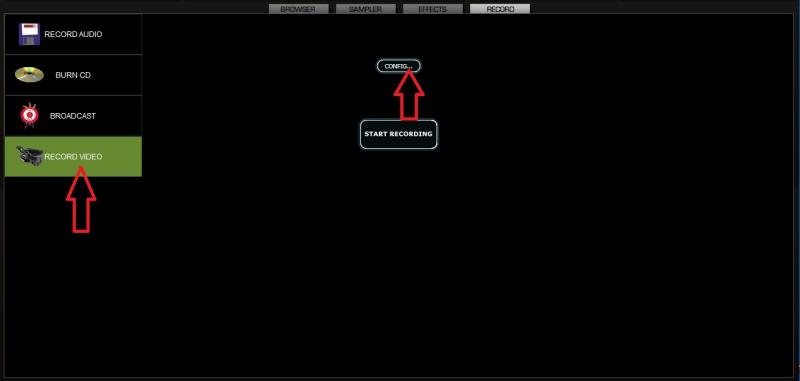
Click on “config” and choose in the drop down menù ffdshow Video Codec, then click on “configure”

It's the time to setup the codec Mp4v:

if you prefer the MPG2:

The pictures show a settings which gives a good quality for both codecs. If you want to save space on the hd, you can choose other settings by adjusting the parameters of the codec in particular by decreasing the bitrate (kbps).
This solution is not the most parsimonious in terms of space used in the hard disk but today should not be a big problem. Usually this configuration is very stable, do not overload the CPU and return a good quality audio and video.
Now we are ready to record our videos!
Max Mora (moramax)
-------------------------------------------------------------------------------------------------------------------
Grabación de vídeo HowTo
HOW TO RECORD VIDEO IN VIRTUALDJ VERSION 7 [PC] CÓMO GRABAR VIDEO EN VERSIÓN VIRTUALDJ 7 [PC]
This tutorial explains how to configure VirtualDJ to record video using the codecs mostly used. Este tutorial explica cómo configurar VirtualDJ para grabar vídeo con los codecs más utilizados.
There is not only one video configuration possible because the variety of existing codecs and combinations that can be obtained are numerous. Hay no sólo una configuración de vídeo posible, porque la variedad de codecs existentes y las combinaciones que se pueden obtener son numerosos. Even the hardware combinations are importants and it is not mathematically determined that a configuration on a system gives the same results on a new one. Incluso las combinaciones de hardware son importantes y que no es matemáticamente determinado que una configuración en un sistema da los mismos resultados en una nueva. Only the final test of the configuration confirm the good or bad result. Sólo la prueba final de la configuración de confirmar el resultado bueno o malo.
The configuration explained in this guide has as objective: La configuración se explica en esta guía tiene como objetivo:
• a good video quality • una buena calidad de video
• stability and low CPU load • la estabilidad y la carga de la CPU de baja
• which does not introduce any out of sync between audio and video. • que no introduce ningún fuera de sincronización entre audio y video.
There are various solutions such as use Dvix codec, h264, xvid, mpeg and many others, but some of them there were issues of audio/video timing or a heavy commitment of the cpu that causing Skips video frames. Hay varias soluciones como el uso del codec Dvix, H264, XviD, MPEG y muchos otros, pero algunos de ellos hubo problemas de audio y sincronización de vídeo o un fuerte compromiso de la CPU que causa fotogramas de vídeo Salta. The proposed solution are based on MPEG2 and MPEG4 codecs. La solución propuesta se basa en los codecs MPEG2 y MPEG4. This choice is dictated not only by the reasons just described, even by Experience in the Software development and the collection of information by the users. Esta decisión está dictada no sólo por las razones que acabamos de describir, incluso por la Experiencia en el desarrollo de software y la recopilación de información por los usuarios. So at present these are the recommended configurations and also the most popular and reliable. Así que en la actualidad estas son las configuraciones recomendadas y también el más popular y confiable.
Follow this procedure: Siga este procedimiento:
1)Install “ffdshow_rev3562_20100907” (use the dafult settings) and restart the system. 1) Instalar "ffdshow_rev3562_20100907" (utilizar la configuración de dafult) y reinicie el sistema. It\\\'s suggested ffdshow because offer good performances with a low CPU consumption. Es \ \ \ 's sugirió FFDShow porque ofrecen buenas prestaciones con un bajo consumo de CPU.
to download the pack click here para descargar el paquete , haga clic aquí
2)Open the recording configuration page and set the audio bit rate: 2) Abrir la página de configuración de grabación y ajuste la velocidad de bits de audio:
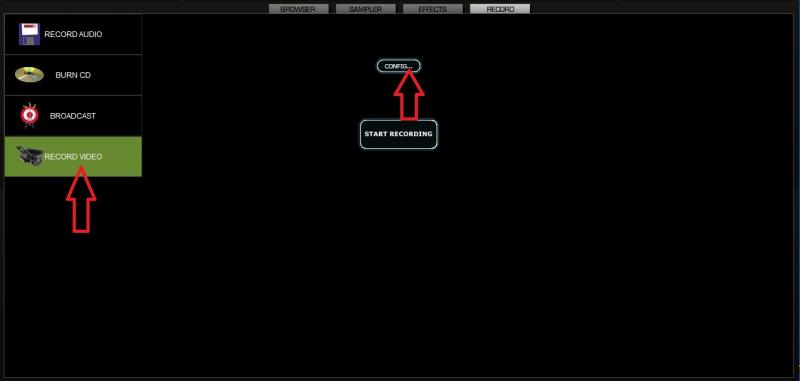
Click on “config” and choose the il bit rate. Haga clic en "configuración" y seleccione la velocidad de bits il. It's recommended the value from 192 to 320 Kbs to obtain a good audio quality. Se recomienda el valor 192 a 320 Kbs para obtener una buena calidad de audio.

3)Now, let's go on with the video configuration: 3) Ahora, vamos a seguir con la configuración de vídeo:
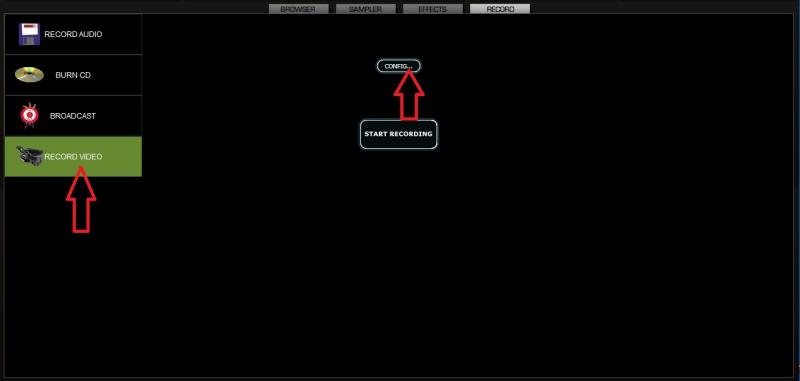
Click on “config” and choose in the drop down menù ffdshow Video Codec, then click on “configure” Haga clic en "configuración" y seleccione en el menú desplegable de ffdshow Video Codec, a continuación, haga clic en "configurar"

It's the time to setup the codec Mp4v: Es el momento de instalar el codec MP4V:

if you prefer the MPG2: si prefiere el MPG2:

The pictures show a settings which gives a good quality for both codecs. Las imágenes muestran una configuración que da una buena calidad tanto para los codecs. If you want to save space on the hd, you can choose other settings by adjusting the parameters of the codec in particular by decreasing the bitrate (kbps). Si quieres ahorrar espacio en el HD, puede elegir otras opciones mediante el ajuste de los parámetros del codec, en particular, al disminuir la tasa de bits (kbps).
This solution is not the most parsimonious in terms of space used in the hard disk but today should not be a big problem. Esta solución no es la más parsimoniosa en términos de espacio utilizado en el disco duro, pero hoy en día no debe ser un gran problema. Usually this configuration is very stable, do not overload the CPU and return a good quality audio and video. Por lo general, esta configuración es muy estable, no sobrecargue la CPU y devolver una buena calidad de audio y vídeo.
Now we are ready to record our videos! Ahora estamos listos para grabar nuestros videos!
Max Mora (moramax) Número máximo de Mora (moramax)

No hay comentarios:
Publicar un comentario